** ALL TEAM OFFICIALS MUST HAVE A SPORDLE ACCOUNT **
-
To be rostered, you must have no missing waivers, incomplete profiles or missing required fields.
-
You will see this under your name in your HID profile once linked to your Spordle account.
-
IF YOU HAVE ANY OF THESE BUTTONS UNDER YOUR NAME, YOU NEED TO CORRECT THEM IN ORDER TO BE ROSTERED. Click the buttons and it will take you to the section that needs to be corrected.
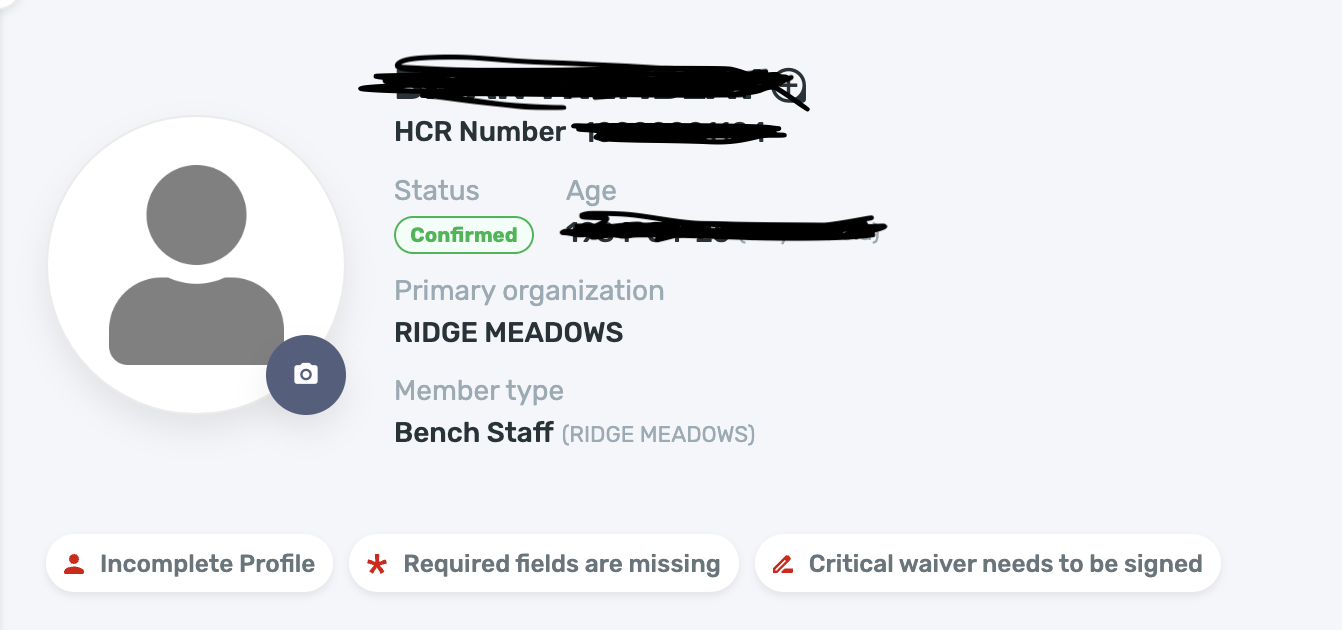
Find your ID in your Hockey Canada Registry (HCR 3.0) Account
-
Go to the new Spordle Hockey Canada 3.0 registry website
-
Create an account using the email address you monitor.
-
Go to Members tab.
-
Find and click the blue + at the top left side.
-
To link your children's sport profiles (or your own sport profile) to your new account, you will need to search by name and birthdate. When you see their name, select link this member.
-
IF YOUR HOCKEY ID IS NOT SHOWING UP IN SPORDLE, YOU DO NOT HAVE A HCR PROFILE AND WILL NEED TO CREATE A HOCKEY ID NUMBER HERE: https://page.spordle.com/bch/
register/1f03d714-b6f7-64bc- 871b-061ac785fee3 - ONLY COMPLETE THIS FORM IF YOU HAVE NEVER BEEN INVOLVED WITH ICE HOCKEY IN THE PAST, OR IF YOU HAVE BUT ARE UNABLE TO LOCATE YOUR PROFILE BY FOLLOWING THE STEPS ABOVE.
- ENSURE YOU HAVE CHOSEN RIDGE MEADOWS AS THE ASSOCIATION!!!!
To check your volunteer certifications:
• CRC: There will be a green button under your name that says "Valid Background Check". If it does not say this, then you DO NOT HAVE A VALID CRC. Please request one >> here <<
• Other certifications: The Qualifications tab will show all of your certifications
(Make sure to scroll to the right to see these columns on smaller screens)
PLEASE DO NOT REQUEST THE REGISTRAR, DIVISION MANAGERS OR VOLUNTEER/COACHING DIRECTORS TO LOOK IT UP FOR YOU. THANK YOU!
